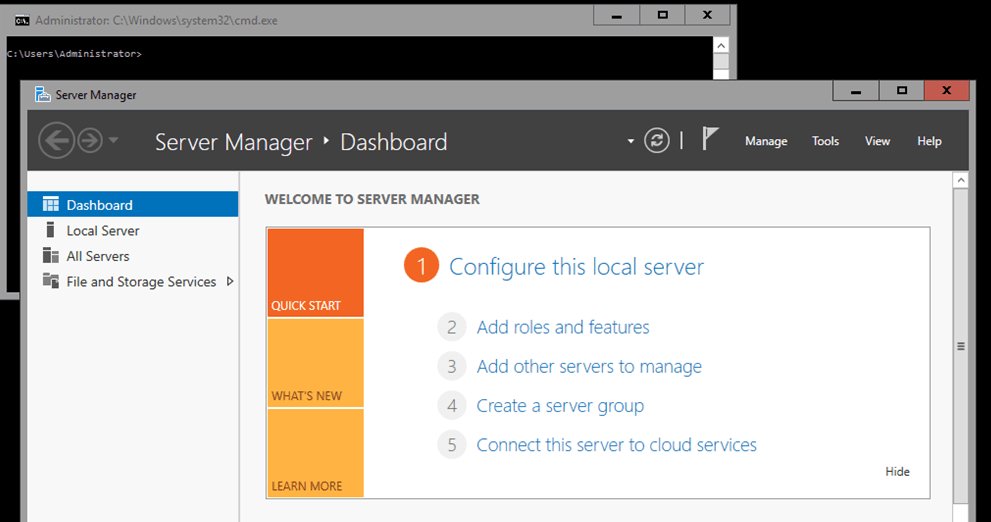With Microsoft Windows Server 2012 Hyper-V it is possible to make a consistent snapshot backup. In order to settle this some installations are needed. A complete checklist of all the installations on both the host- as the guest system isn’t available at this moment. This blogpost gives a checklist of all the installations that should be done to make a successful arrangement of a backup of Microsoft Hyper-V snapshot.
Like written above some adjustments should be made on both the host- as the guest system. These both have interaction with the Hyper-V Volume Shadow Copy Snapshot (VSS) framework and are both described in this blogpost.
Hyper-V is the hypervisor of Microsoft that is available in Windows Server 2012. Hyper-V has a so called ‘writer’ in the VSS framework for making a consistent backup of the guest systems. The guest systems are the Virtual Machines. Different backup software such as Microsoft System Center Data Protection Manager (SCDPM), NetApp SnapManager for Hyper-V and Symantec NetBackup make use of the VSS framework to make a backup.
The list below shows the conditions of the Hyper-V host to make a snapshot backup with VSS:
- Auto-mount should be activated on the host computer (echo automount enable | diskpart.exe);
- TCP Chimney Offload is disabled (netsh int tcp set global chimney=disabled);
- Backup (Volume Snapshot) integration is activated in the VM guest configuration;
- In a cluster configuration: de Cluster Resource Group has to be online;
- The Virtual Machine is on.
The list below shows the conditions for the Hyper-V guest to make a snapshot backup with VSS;
- Operating system needs VSS support;
- Hyper-V Volume Shadow Copy Requestor service is started;
- De volumes are formatted with NTFS or ReFS;
- The volumes are in a healthy status;
- There are no dynamic disks configured;
- There is no explicit ShadowStorage of a volume configured to another volume (vssadmin.exe list ShadowStorage);
- If there is a App-V drive, this has to be formatted with NTFS;
- A disk cannot be on ReadOnly;
- There as to be at least 500 MB free space without which fragmentation.
In the list above it is mentioned that there has to be at least 500 MB of free space in the virtual machine which isn’t too fragmented. An intense fragmented volume of both the Master File Table (MFT) as for the files could cause the failure of a snapshot backup. Despite there being storage manufacturers (mostly in combination with thin provisioning) who recommend not defragmenting inside of Microsoft, defragmenting could still be necessary. Fragmentation makes sure that extra CPU and memory resources are needed inside a Virtual Machine during a backup. This extra burden of the system comes from searching for space on the volume in the virtual machine where the temporary snapshot space of VSS can be used.
The usage of a monitoring product such as Microsoft System Center Operations Manager (SCOM) is recommended. The monitoring can detect possible backup problems early before they happen. Below are a couple of indicators which can be measured with System Center Operations Manager:
- Online of cluster resources;
- Free disk space;
- Disk defragmentation;
- CPU usage around the backup window;
- Memory usage around the backup window.
Want more information about Windows Server 2012 Hyper-V snapshot VSS backup? Contact us.
Copyright 2013 Icento – Dennis van den Akker & Alex Hendrikse