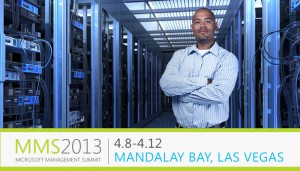Monday April 8th 2013 – Las Vegas Mandalay Bay Convention Center
The title of the keynote of the Microsoft Management Summit 2013 is ‘Cloud optimize your business’. As usual for MMS keynotes, the keynote is presented by Brad Anderson. The keynote gets started with a movie in which a couple of people of different organizations point out what the issues are nowadays. It’s about the next generation workspace, the datacenter and the IT organization itself: ‘too many management technologies for too many problems’.
After this Brad starts his story. The keynote was started ca. 15 minutes later than what was planned because there was no Internet connection available in Mandalay Bay and during this keynote all the demos are live, so an internet connection was necessary. ‘Deliver IT now’ underlines this. Microsoft doesn’t only have a vision but also products available that could be used directly by customers. Microsoft will demonstrate this during the keynote.
The expectation was that Microsoft would comprehensively talk about the subject cloud again. This expectation comes true. The last year Windows 8, Windows Server 2012 and System Center 2012 (with ServicePack 1) were launched. All of these are products in which cloud has a role. Cloud, not in terms of by definition a ‘Public Cloud’ model, but cloud as computing model. In the end it’s about ‘enable users on devices’. The four big trends that Microsoft sees are (in a random order):
- Social and App patterns
- Data explosion
- Consumerization of IT
- Cloud computing
Microsoft has brought a lot of innovation to cloud computing. Mainly in the ‘fabric’ of cloud computing thus on the components: compute, storage and network. Brad will go into this in detail later on. Windows Server 2012 makes this all possible. Windows Server 2012 – also called the Cloud OS – gives support for: Enables modern Apps, Uploads insights on any data, Transform the datacenter and Empowers people-centric IT.
According to Brad Microsoft is the only vendor that has solutions for different cloud propositions. Both Private Cloud and Private Cloud get delivered. Also, Hybrid cloud is very important. Microsoft learns themselves a lot through the Public Cloud platform Azure. This 24 x 7 platform gives a lot of information back to Microsoft engineers. These learning moments are converted to solutions and additions in on-premise (Private Cloud) product such as Windows Server 2012 and System Center 2012.
The Microsoft Public Cloud solutions are huge: Microsoft has 20 million enterprise organization as customer, each day 200 billion minutes of communication gets delivered by Skype, Office 365 is in use with 20% of the enterprise organizations and Windows Update and Outlook.com are huge Public Cloud services. Brad moves from trends to products to enterprise readiness and enterprise scalability. For the first time in years a lot of numbers are mentioned in which Microsoft Windows Server 2012 (Hyper-V) performs better than the competitor. There follows an example of an organization that has 1.300 Virtual Machines (VM’s) on 95 hosts with Direct Attached Storage (DAS). The possibility to create a 64-node cluster with a maximum of 8.000 VM’s is also mentioned a few times. Everything is based on enterprise scalability and availability nowadays.
Transform the Datacenter
Transform the Datacenter is about the implementation of a Cloud Computing model. With this it’s on the one hand about the infrastructure and on the other hand about the workload that are used. Microsoft points out, as done before, that workloads such as SQL Server, Exchange and SharePoint function the best on a Microsoft infrastructure. Three items of the transformation to the datacenter get mentioned: datacenter without boundaries, cloud innovation everywhere and dynamic and agile application delivery.
Datacenter without boundaries
Here it is about the fabric (storage, compute and network) of the Cloud Computing model. Again numbers are mentioned in which Microsoft Windows Server 2012 Hyper-V does better than the competitor in terms of specifications. Think about the support for the biggest virtual disk. Enterprise scalability is also mentioned again. In terms of provisioning Microsoft adds 85.000 servers in Azure every day.
The fabric is only necessary to deliver the workloads in the end. In terms of fabric there is a choice from different forms of cloud: private, public or a cloud solution of a service provider. Or a mix of these clouds. It is about consistency in management. It doesn’t matter according to Microsoft where a workload gets loaded. It has to fit with the type of workload.
Then a demo follows: ‘Best-in-class for Microsoft Workloads’. Here it’s about the workloads Exchange, SQL Server, SharePoint and Line-of-Business applications. Microsoft points out that 99% of the SQL Server workloads could be virtualised. CPU and RAM aren’t an issue anymore in terms of scale. An example is given of Exchange in which 48.000 mailboxes are hosted on a single Hyper-V host. Microsoft itself sees an elevation of 20% of the scalability with Hyper-V of Windows Server 2012. The demo also shows a SharePoint farm deployment by System Center Virtual Machine Manager (SCVMM). The deployment is partially executed to Azure and partially on-premise. This is done by the SCVMM console.
Cloud innovation everywhere
With cloud it’s about multiple agencies. The time of a single physical server with a single role is the past. Microsoft has brought innovations by supporting cost efficient storage solutions, to solve everything in the software and to deliver consistence over different type clouds. On a base of policies it is possible to place VM’s on the right fabric. When talking about storage Microsoft sees a doubling of the storage that is used on the Azure platform in 6 months. To be able to keep managing this growth the following innovations are in the Windows Server 2012: deduplication and remote storage. Remote storage doesn’t give performance loss relative to local storage and even 2 million IOPS are possible. With Windows Server 2012 StorageSpaces it is possible to deliver ‘bottomless file server’ or even a ‘bottomless datacenter’. Data could be stored on Azure with StoreSimple. This is a box-solution of Microsoft. Everything gets deduplicated on Azure, encryption gets applied and compression is performed. It’s possible to transfer data automatically to Azure that hasn’t been used in a long time. All policy driven.
There are also some network innovations present in Windows Server 2012. Multi tenancy is explained comprehensively including a demo. Remote storage is demonstrated. Through the network it is possible to allocate remote storage without performance loss. This is possible by the SMB 3.0 protocol in Windows Server 2012. SMB 3.0 has among others support for SMB Direct and SMB Multichannel. So again enterprise class scalability.
Dynamic and agile application delivery
Brad says ‘It’s all about the app’. The infrastructure has to deliver support to business applications. There is a difference in IT professionals. For example the group of infrastructure (operations) IT professionals and the group of Developers. The infrastructure IT professionals are responsible for SLA’s uptime and have to save costs. The developer IT professionals want flexibility and ease for the developing and testing of applications. These are different priorities. Developers often think that a public cloud solutions functions well because they get an infrastructure on-demand. Microsoft says that it is good for an organization to use a public cloud solution as benchmark for her own IT.
Microsoft has products available in System Center 2012 that are meant for IT Pro’s and for developers. This with the intention to solve application performance issues faster. This is possible using System Center Operations Manager 2012. Global Service Monitoring is available. System Center Operation Manager integrates with Visual Studio. This is demonstrated by the demo ‘Applications insight and monitoring’. The value of the public cloud tool System Center Advisor is explained here as well. System Center Advisor is an add-on for System Center Operations Manager and has information from Microsoft about deployments and best practices. System Center Advisor is available for the workloads Hyper-V, Exchange, SQL Server, Lync and SharePoint.
For application delivery it is about automation. And actually it’s with this about all the parts of cloud computing. For example Microsoft points out that she executes 50.000 changes every day with Azure and this is performed without ‘human interaction’. The demo ‘Continuous services through resiliency and automation’ show that Microsoft uses System Center Orchestrator that integrates with System Center Operations Manager. The modern datacenter is delivered.
Enables to embrace the people-centric IT
Brad mentioned that 35.000 organizations uses Windows InTune. This has doubled over the last 6 months. With people-centric IT it’s about: Personalized experience, any device everywhere and secure protect. A lot of users think that bringing and using their own device is a prerogative instead of a privilege. Organizations have to cope with this. It’s about the applications and information inside of an organizations. It is possible with, among others, System Center Configuration Manager 2012 to make policies on the base of a user (who is the user), a device (what is the device) and the location (where are they working). This is necessary to get a uniform management environment for the whole organization. Microsoft’s vision is that modern devices should be managed from the cloud.
It starts with the identity of a user. This gets saved in the Active Directory. Microsoft has made the Active Directory model available on Azure: Azure Active Directory. With this it is possible to do synchronization to the cloud and let other products make use of this such as: Office 365, Azure and Windows InTune. There are 420.000 domains present on Azure and every second 9.000 authentications are performed. According to Microsoft this is again enterprise scalability.
A demo follows: ‘User and device management’. Here Microsoft shows the integration between System Center Configuration Manager and Windows InTune. Also, the demo is expended with Windows Phone as device and the Microsoft Surface RT tablet. All this is possible with the combination of SCCM and Windows InTune. The demo is ended with the subject: secure and protect. Here Dynamic Access Control of Windows Server 2012 gets demonstrated. Here Microsoft shows that this goes much further than NTFS permissions. It is also possible to figure out what kind of device a user is using. It’s even possible to secure files based on the content. This is part of the Data Loss Prevention solution that Microsoft offers in combination with Rights Management. With this the keynote ends.